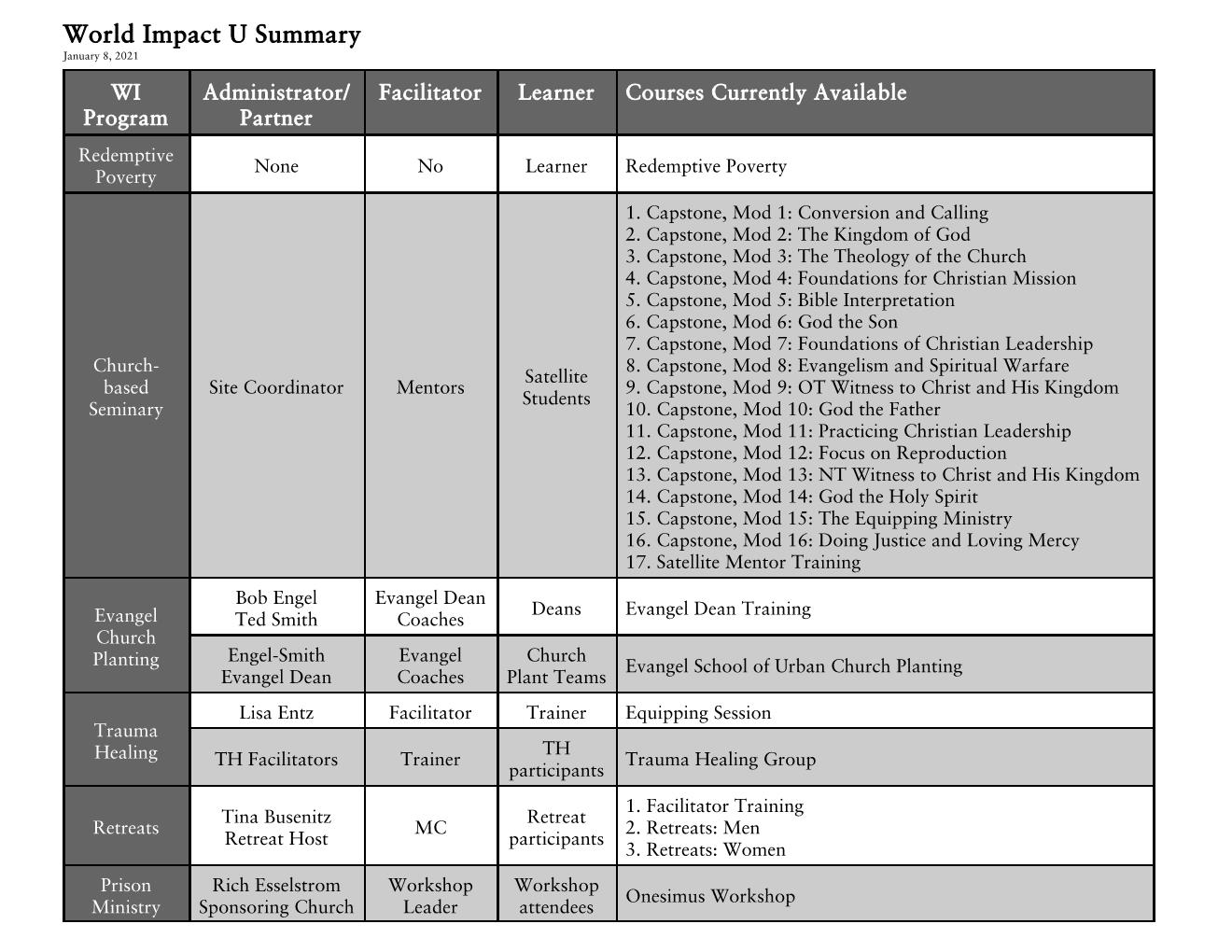MOU Forms and Process
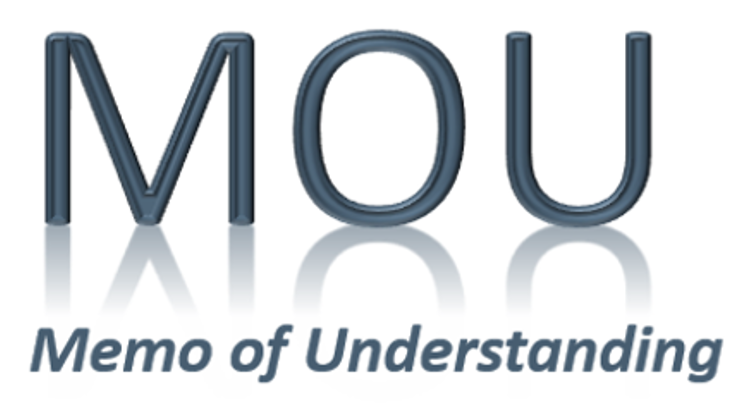 The following are the forms and processes needed to handle MOU requests and approvals. Bob Stevenson gives oversight to this process and will handle MOU Applications, Agreements and Addendums. Please contact him if you have any questions.
The following are the forms and processes needed to handle MOU requests and approvals. Bob Stevenson gives oversight to this process and will handle MOU Applications, Agreements and Addendums. Please contact him if you have any questions.
MOU Partner Application Options (which one to select?)
- If someone requests an MOU with us and they are not currently an official Partner with WI in any of our programs, direct them to the MOU Partner Application Form
- If they are already a Partner in any WI Program, direct them to the MOU Patner Acceptance Form
MOU Process: From A to Z
- Follow application process to approve the potential partner as a World Impact Partner.
- If a potential partner requests an MOU, set up meeting with yourself, potential partner, Executive Director of TUMI, and CPO.
- Vet request from MOU Partner and discuss with CPO.
- Create MOU Agreement and send to MOU Partner for agreement and signature (template in MOU Dropbox in Template folder)
- Send signed MOU Agreement to CPO for Executive Director of TUMI signature
- Receive final signed MOU and create Addendum for MOU Agreement (template in MOU Dropbox in Template folder)
- Send Final Signed MOU Agreement and Addendum to MOU Partner. Ask MOU Partner to update section related to their team.
- Create Dropbox folder in MOU Folder for MOU Partner and place final files in that folder, and share folder with MOU Partner.
- FOR TRANSLATION MOU Partners: Place requisite files in shared dropbox folder and update Addendum and place new Addendum version in shared dropbox folder.
- FOR TRANSLATION MOU Partners: Send link to Bi-Annual Translation Update Form mid June and mid December and ask them to complete by end of month: Biannual Translation Update Form
- Followup with all Translation MOU Partners who have not completed the form and ask them to do that right away.
- FOR PRINTING and TRANSLATION MOU Partners: Send link to Annual Royalty and Update Form mid December and ask them to complete by end of month: Annual Royalty and Update Form
- Followup by sending the MOU Partner a link to payment options in Entree after they have completed the form.
- Approximately 1 month before the expiration of the MOU Agreement, contact the MOU Partner to see if they would like to renew. (NOTE: Please connect with the National Director of Church Planting for followup regarding the Church Planting MOU agreements.)
Helpful Resources
- Bi Annual and Annual Reporting:
- MOU Report Smartsheet:
- Bi-Annual Update Form -- Biannual Translation Update Form (for Translation Partners)
- Annual Royalty and Update Form -- Annual Royalty and Update Form (for Printing Partners and Translation Partners)
- MOU Summary Report: For current MOUs and what they are for
- ISBN and File request: Please complete the following to request a FILE or ISBN # from TUMI that corresponds with our MOU Agreement.
- In order for you to follow along with what is happening with the Partner, here is the notifications that go to you and to the Partner applicant throughout the MOU Process: MOU Notifications
- To see where we are at on specific language resources: Translation Resources Smartsheet (lists the current translation resources in process (after we receive files from Harold)
Additional Info for followup emails with MOU Partners
Cornerstone
One resource that we recently completed was our Cornerstone Curriculum. It is a shortened version of the Capstone Curriculum specifically intended for the busy pastor or lay worker who wants excellent training but just does not have time to complete Capstone. Here is a short video of Dr. Davis talking about this resource and how it can strengthen the hand of our partners as they equip leaders.
Cornerstone Dialogue with Bob Stevenson, Dr. Davis and Satellite Partners:
WIU Engage
In order to give our partners ease of access to view all of our programs to see if there were additional ways we could strengthen your hand as you are equipping your leaders, we have created an easy to use, no sign-up or commitment required, way for you to explore these programs. View this 2 minute video to see how you can access info on your phone:

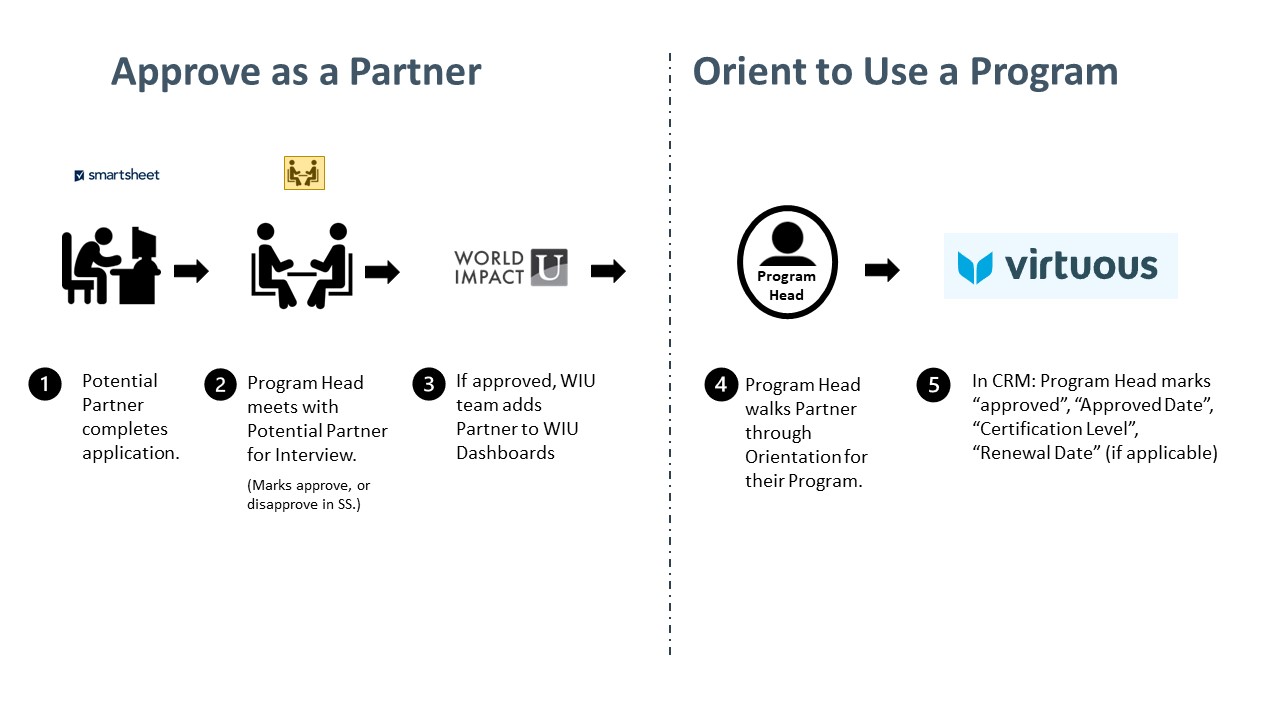
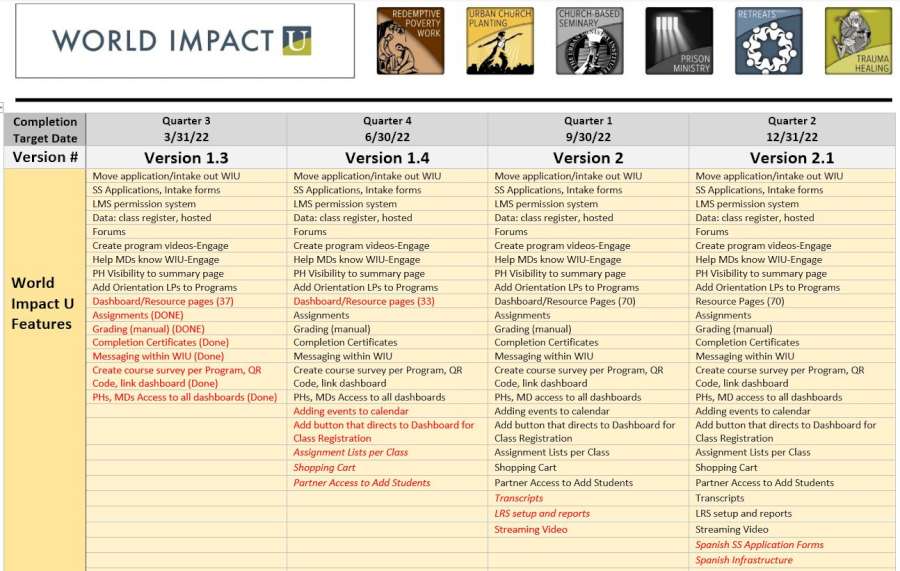
 World Impact U Information Page
World Impact U Information Page